|
FXML - bestand draaien met Oracle scene builder vanuit eclipse.
Run an FXML file with Oracle scene builder from within eclipse.
Program / Programmas:
eclipse-standard-kepler-SR1-win32
Java :: jre7 (or/of 8)
Metode 1:
Rechter muisklik het fxml bestand in je eclipseprojekt> "open with" :: kies: System Editor
Right mouseclick the fxml file in your eclipseproject> "open with" :: chose: System Editor
Haga clic derecho en el archivo fxml en el Proyecto Eclipse > "open with" :: selecciona: System Editor
or
Metode 2:
Rechter muisklik het fxml bestand in je eclipseprojekt> "open with" > "other" .
Right mouseclick the fxml file in your eclipseproject> " ".
Selekteer in het keuzevenster "external programs"
Select in the editor selection window " " .
Indien javafx scene builder zich niet in de lijst bevindt zoek dan het programma via de "Browse" knop.
If the desired program is not listed in the proposed list use the 'Brouwse" button to select it.
Na het aanduiden van het programma zet eclipse dit bij onderaan de lijst van external programs.
After selecting it, eclipse will add the program at the end of the selectionlist.
klik het progamma aan en druk ok.
Click on it and press the ok button.
Noot:
- Scene builder heeft wel zijn tijd nodig om op te laden.
- Scene builder needs it s time to load.
- Bij veranderingen in je fxml bestand zal scene builder je bestand updaten in je eclipse projekt bij een bewaaropdracht.
- By changes on the fxml file Scene builder will opdate your file in the elipse project by the command to save it.
- Je sluit de screne builder(1.1) best af als je hem even niet meer gebruikt?
(De mogelijk bestaat dat het programma na een tijd niet meer reageert of dat het een tijd duurt vooraleer het weer aktief wordt.
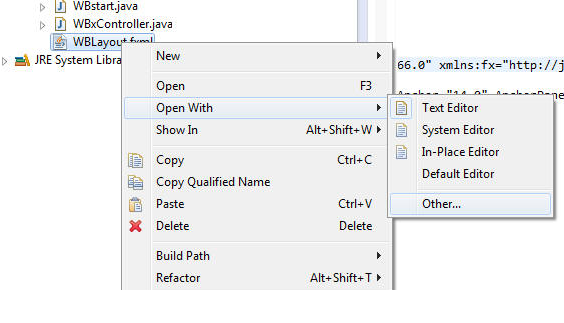

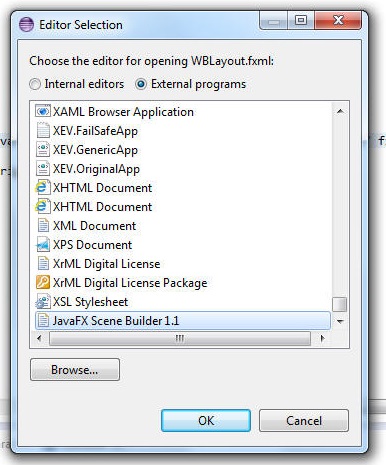
|


